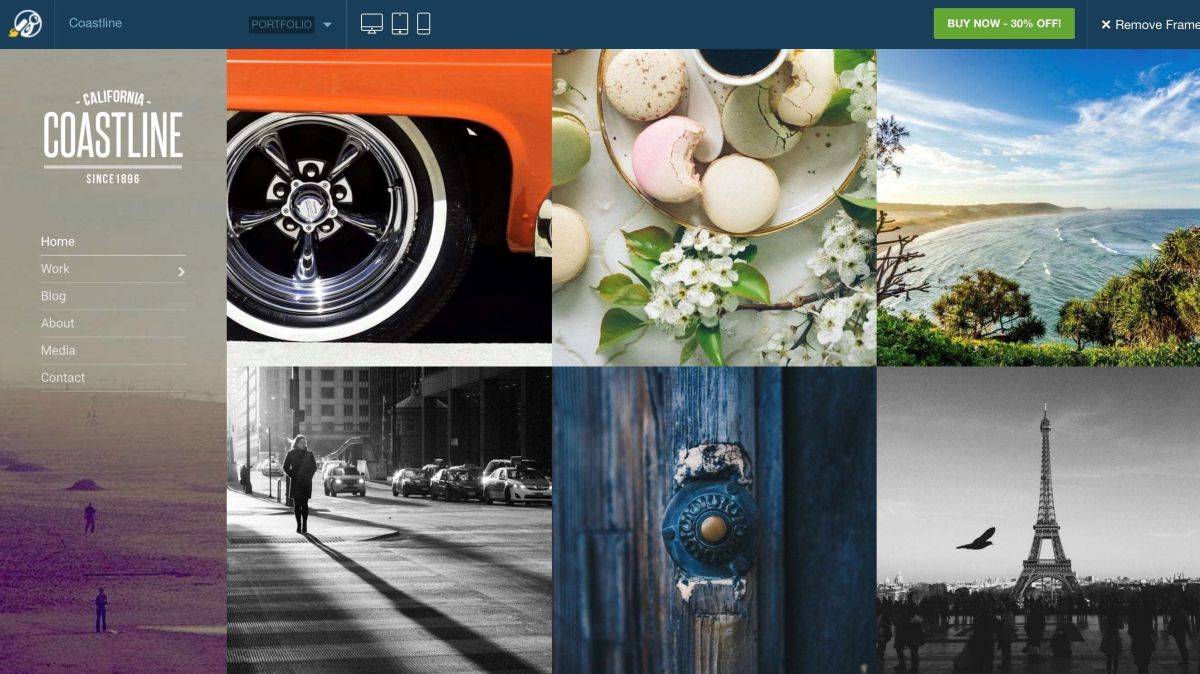One of the beauties of WordPress website builder and web hosting solution is its customization. With a little tweaking of the code, you can make your site look the way you want it to be. But such power can be intimidating. Where do you start? How do you do? How long would it take you?
Luckily, there are plenty of creators who have done all of the work for you – there is a plethora of themes you can apply to your site to transform it in seconds. With that in mind, we’ve reviewed five of the best WordPress portfolio style themes to make your creative business stand out.
Angle was created by WPZoom, which offers a plethora of themes. Angle offers a very clean look. As with almost any theme, this one covers everything from the main page to the individual posts, and there is enough customization possibilities to turn it into the perfect display for your work or business. Widgets are also available for further customization.
As you would expect from a modern theme, it’s designed to be responsive (i.e., it adapts to the screen it’s viewed on – whether it’s a desktop, tablet or phone), and can handle the high resolution “retina” of modern portable devices. .
The theme will set you back $ 69 per year and includes a year of updates and support, but you also have a one-time purchase option of $ 159 (currently reduced by $ 395). Updates and support are unlimited for this option. Alternatively, it’s worth mentioning that $ 99 per year would get you all 35 WPZoom WordPress themes.
Coastline’s goal is to bring your photography to the fore. The main menu is made up of large thumbnails, as examples of your work for each of your categories. The sidebar is placed on the left and we really liked that it was docked in position: no matter how far you scroll down, it’s always there, ready to take your visitor to another page on your site ( of course, this does not apply when viewed on a phone screen, but just shows how good the responsive design of this theme is).
Coastline is currently on offer for $ 49. This is a one-time fee, but if you need support and updates beyond your first year, you’ll have to pay for the privilege again. A little more – $ 69 – gets you access to all CSS Igniter themes (again for a year of updates and support). If you’re the type of person who prefers to pay once for a lifetime for support and updates, all of her themes can be yours for $ 249.
If you know Themify, the designers of the Elegant theme, you will know that they include their “ drag and drop generator ” with every purchase, which means it is incredibly easy to customize their theme to suit your exact needs, by adding and moving modules wherever you want on the page.
Sleek is the right name for this… stylish theme. It comes with its own typography and even comes with filters that trigger when you hover your mouse over your photos. These include sepia, blur, and grayscale. Various layout options are offered, as well as the ability to customize the header of each page.
Sleek is a very beautiful and simple theme that costs $ 59. This includes one year of support and updates, as well as the right to use it on as many sites as you want. Themify also offers a 30-day money-back guarantee, as well as a 50% discount if you switch from another theme. You can also access all Themify themes, for $ 89.
Gallery Pro aims for the minimalist look, which is not a negative, we assure you. As with all modern themes, it’s fully responsive and looks great on the screen it’s viewed from. Of course, just like the others, it’s fully customizable, letting you change its background, colors, and content. It also comes with a series of templates to help you build new pages, such as blogs and landing pages, with very little effort. You can mix and match your pages with various design elements, including “full width” which, as the name suggests, lets you display a photo across the width of the screen – or window. Various customization widgets are also part of the deal.
The only downside is really the price. This is obviously the most expensive theme on the list because there is no annual subscription: $ 129.95 is a one-time purchase. It includes the StudioPress ‘Genesis Framework’, continuous updates and one year of support.
Nikkon is a straightforward theme, but it has an unbeatable advantage over the others on this list: it’s free. Now, of course, he won’t have all of the bells and whistles offered by others, but if you’re just starting out, you really can’t beat for free. So what do you get for your money?
Perfect for photography enthusiasts, the main page of this theme features a grid-based layout, allowing you to display your images clearly and easily. You can dock a sharing toolbar so that it’s always available, no matter how far a visitor has traveled. The theme comes with multiple header styles to suit your needs, supports blogging, and also integrates with WooCommerce if you decide to sell your photos. As it stands, it’s great for getting started, and there’s also a Nikkon Pro option with extra functionality when you’re ready to pay for them.
Top Image Credit: CSSIgniter